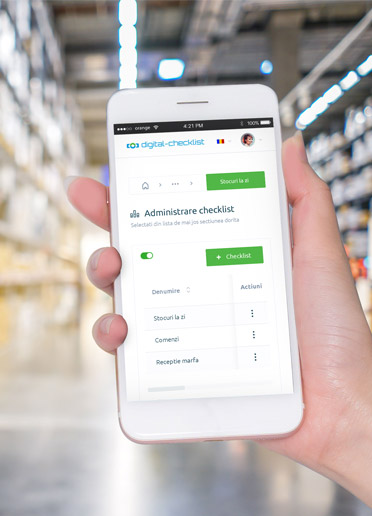Digital Checklist
There are endless steps to implementing a plan. It takes time to come up with an agenda and to research email information in order to ensure the goal is achieved. This, while also losing time waiting for facts and numbers, thus preventing you from making progress. To do lists on the phone, updated from anywhere and at any time with notification options are the best and most helpful way to get things done in less time, with better results.
Digital Checklist is an app that can be used for any role in your company. With a simple user interface, the application is designed for easy use from wherever you are and on any gadget connected to the internet. Checklists that can be modified to suit any task give you the possibility to have an overview on all offices and divisions of your company in one single app, taking into account aspects such as: aesthetics, neatness, displays and signage, employees, supplies, support, etc.
Digital Checklist can be implemented in various fields of business, yet retail, HoReCa, health institutions, pharma systems as its top users. It also has great purpose in watching over any important aspect concerning processes for more than one location or tool, in several other fields.
Create your personalized activities lists
Compile task lists for all your assessment activities of each office. Start date, deadline, approval or restriction of collaborators can be quickly modified for each list.
More than one location management procedure
Fast set up of your location and account. With role ranking included, the app allows you to give distinct authorization for each user.
Set up the work process
Modify follow-up settings and set up specific access for users, assign tasks and determine if approvement of pictures is necessary.
Key Performance Indicators and Reviews
Compile personalized reports (progress/reference point) in order to emphasize most accomplished locations and find where there is progress to be made.
Ability to see in real time the work executed in different locations.
Create work processes for all offices instantly ensuring employees have the same view and perspective of things.
Get to know your problems ahead and avoid their development by facilitating their resolution using time frames and pictures.
Eliminate the time used for email research and other inquiries concerning tasks.
Research information on all your locations far and wide, on any gadget. Review tendencies, standards, highest and lowest achievers.
The integrated roles structure lets you decide who can view or edit inspection checklists and information.
Alert messaging regarding the checklist is sent to the right person within the team.
Add tasks for upkeep, customer service or any subject related to your location.
Decide which users are fit to view or interact with the task, review and set priority.
Establish activities that need to be enhanced.